Reset to Projection
Found in the Options popup menu, Reset to Projection allows one to discard the current projection and load a new projection.
The Preferences dialog for Flex projector offers additional projections that the user can select to have automatically appear in the Reset to Projection list.
Note: some projections in the Reset to Projection list are approximations of the originals that lack bending and other refinements. This is especially the case for projections that are highly curved at hight latitudes between 85 and 90 degrees (e.g. the van der Grinten I projection). These projections can only be approximated to a certain degree. Using the Poles and Equator dialogue to adjust the curvature at the poles may improve the shape of the meridians.