Height
Use this slider to adjust the relative width and height of a projection. Dragging the slider to right increases height relative to width. Dragging the slider to the left decreases height. A value of 0.5 indicates that the height of the projection is one half its width.