Mixer
Use the Mixer to create a hybrid projection that incorporates the characteristics of two other projections that you choose.
To begin, click the Mixer tab (it is in the same menu bar as the Distortion Table) and then the Start Mixer button. The Mixer by default loads the Eckert IV and Winkel Tripel projection side by side. The larger Flex projection above displays a blend of these two projections.
To load other projections in the Mixer, use the popup list immediately above each of the default projections. You can also load custom projections created in Flex Projector.
The sliders at the bottom of the Mixer window control the relative amount of mixing for the following parameters: Length of parallels, Distance of parallels, Bending of parallels, and Distribution of meridians. A gray, inactive slider indicates that that parameter does not apply to either of the loaded projections.
The default setting for each slider is 50 percent, which creates an even mix of the two loaded projections. Moving a slider all the way to the right applies 100 percent of that parameter for the projection on the right to the Flex projection. Moving the slider all the way to the left applies 100 percent of that parameter for the projection on the left.
The Options button above and to the right of the loaded projections lets you apply the Proportions and Size of that projection to the hybrid Flex projection above.
When finished working in the Mixer, simply click the Distortion Table tab and continue working on the Flex projection that you just mixed, or save it.