Distribution of Meridians
Click this tab for sliders that control the spacing of meridians. Dragging to the right increases the distance from the central meridian. Dragging to the left decreases the distance. The default setting of 0 indicates a distribution with equal spacing.
Selecting Remove Meridian Distance Adjustments in the Options popup menu resets the meridian spacing to equal intervals.